Lately I’ve been feeling that I’m not as efficient as I could be in my Photoshop post-processing efforts. As always I’m looking to increase my productivity. I’m curious what techniques you use, big or small, to save time on your post-processing efforts?
Below is one thing I do in an effort to speed things up.
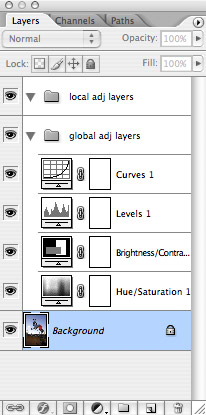 |
I picked this tip up from Paul Caponigro…
I created an action that I can quickly initiate by pressing a hotkey, my F1 key to be specific, that will create two layer groups for Local and Global Adjustment layers. By default an adjustment layer is created instantly for Curves, Levels, Brightness/Contrast and Hue/Saturation in the Global Adjustments folder.
Now for an additional part of this tip that is my secret..
Not only does this come in handy for a speedy start, but it is also a quick way to apply adjustments to sister images similar in exposure and lighting conditions. Once I make adjustments to my first image I can quickly drag my adjustments layer group to my next. If you make masked adjustment layers hold the shift key down as you drag the folder to your next image. Assuming its the same layout, horizontal or vertical, all the layers will be positioned correctly.
To all that contribute to this post and share your post-processing efficiency tip thanks.
[tags]Photoshop, post-processing, tip, time, efficiency, adjustment layer, photography, editing[/tags]

I know how you can speed that up by about 200% — use Lightroom to apply batch actions to photos. It’s as simple as copy and paste. 🙂
Seriously though, while I realize the importance of Photoshop when it comes to doing things that Lightroom just can’t do, I prefer to stick to Lightroom whenever possible. It makes for a faster digital workflow.
@Raoul I have Lightroom (in the plastic wrap actually not counting the 30-day demo software installed), but have been putting off the official installation until I work through a bug with my worksation. I knew this comment would come up. Even with Lightroom there is no escaping my need for Photoshop to do some very specific edits. As my workload lightens I’ll get my act together with Lightroom.
Optimizing the image only takes a minute or two for me, but my time is sucked by lens distortion adjustment, dust spotting, noise removal and keywording. I don’t make “local” adjustments, rather just burn and dodge certain areas if necessary but usually only for white burn out areas.