One of the greatest features of digital photography is the automatic recording of exposure information in the EXIF data of each photo. Unfortunately back in the day film photographers lacked this luxury and had to meticulously record exposure information for any and all photos they wanted to take note of. If you weren’t a good note taker then your exposure information was lost or left to your fading memory. This could be particularly problematic for star trail photos where exposure times might be quite long and easy to forget. After all a late night of star trail photography is an easy way to fatigue one’s memory if you were actively running around photographing other nature subjects.
If you happen to have star trail photos that you lost track of the exposure information then here is a quick tip to recalculate your exposure times using Photoshop.
Case and point my photo of star trails above a camp site in Arches National Park. I let this exposure run while I was resting in my tent. It’s very likely that the next day I had an inclination as to what the exposure time was, but 7 years later I’ve forgot.
What to do?
First we have a well known piece of information to help us recalculate the exposure time:
Stars rotate in the night sky 2.5 degrees every 10 minutes

Campsite Star Trails, Arches Valley National Park
Now all we need to do is measure the angle the stars have moved. Luckily Photoshop has a handy and fairly obscure feature to do just that. In the Tools window select the Ruler tool and draw a line from a circumpolar start (Eg. North Star or Southern Cross) to the end of one star trail streak. Then hold down the Option Key (Mac) or Alt Key (PC) and draw another line from the circumpolar star to the other end of your chosen star trail.

Campsite Star Trails with Photoshop Angle Marquee, Arches Valley National Park
Photoshop will then measure and display the angle the stars have moved.
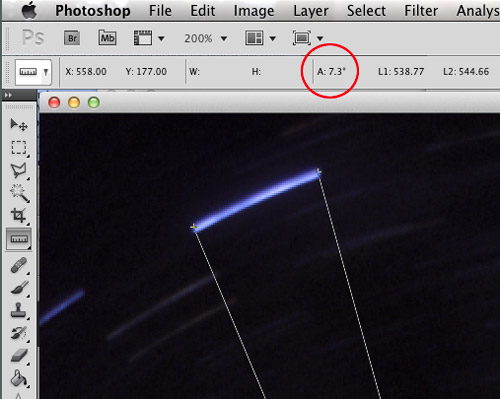
Campsite Star Trails with Photoshop Angle Calculated, Arches Valley National Park
With our angle determined we can quickly calculate a fairly accurate exposure time.
To get your exposure time divide your angle measurement by 2.5 and multiply that value by 10 minutes. The result will be your exposure in minutes.
In this instance (7.3/2.5) x 10 minutes = 29 minutes and 12 seconds
With this feature at your fingertips it might just be time to revisit those old star trail photos to update your exposure information.
[tags]photography, Photoshop, tip, trick, star trail, Utah, Arches National Park[/tags]

Pingback: Today’s Shared Links for November 22, 2011 @ Chuqui 3.0
Does the distortion from using a really wide angle lens make much of a difference?
In taking the angle measurement it might. If you’re concerned about this take a measurement on a star trail that isn’t as far out toward the corners where distortion is most exaggerated. Great question.
I am wondering how or what inspired you to do this calculation Jim? A great tip!
I’m putting the finishing touches on an ebook and was struggling to recover notes on some photos with star trails in them. A little ingenuity and whala!
Pingback: The Coolest Photography Links Of The Week
Pingback: Weekly Round-Up of Photogrpahy Blogs, tutorials and links « Oxford School of Photography
question: where does ISO and aperture comes in?