As a follow up to Why Social Media Matters to Photographers I wanted to share some key information about Social Media connectivity I’ve learned during my time as a web marketing professional. In fact I’d like to delicately introduce you to the “birds and bees” of Social Media connectivity.
When a content publisher loves his work he gently places…
Yeah well I can see that analogy isn’t going to work. So after your blushed cheeks clear keep reading and hold on to your hat.
Connectivity Through RSS
Connectivity is made possible by the magic of RSS or Really Simple Syndication. RSS in the simplest of terms is a text file with core information about your published content: Title, Link, Description, Creator and Date. RSS is produced programmatically by a variety of content sources such as Blogs, News sites and of course Social Media sites like Flickr, YouTube & others. As new content is added to any of these sites a new entry is made automatically in that sites respective RSS file.
Example RSS Entry:
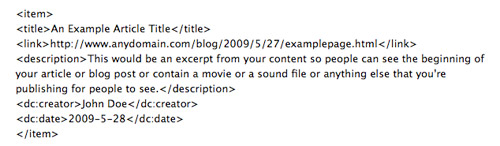
RSS its just a text file with an ever growing list of entries like the example above. It’s harmless and when you look at it alone its hardly significant. What makes RSS powerful is how RSS files are read and processed. An “RSS feed” is a URL or link to an RSS file. Programs such as RSS Readers, blog widgets, news aggregator web sites like news.google.com, etc. are programmatically set to reference RSS feeds to look for the most recent articles, photos, videos, etc listed. These programs, blogs and sites then provides an HTML rendering of the content for a viewer/reader to access and/or click through to.
If you’re technically challenged fear not you’ve used RSS before and didn’t even know it. If you’ve accessed any of the major sites like Yahoo or Google you’ve likely seen news feeds being populated by RSS.
RSS is the glue that pieces together content from multiple sources into a very easy to use interface. RSS readers for example are huge time savers. You can plug in as many RSS feeds as you like from your favorite web sites into an RSS reader for example. Accessing an RSS Reader gives you the ability to surf the latest content from as many web sites as you like by visiting only one page. If you’re looking to save time, explore using an RSS reader (Ex. Google Reader) rather than manually visiting individual web sites. It takes a lot less time to load one page than individually loading 50, 100 or 1000 individual web sites.
Social Media Interconnectivity
Have a cell phone? Ever had a call drop? If you have you know how annoying this can be. Cell phones pick up a signal broadcast from one cell tower to another as you travel. Calls drop when you travel out of the reach of one of these towers or you move into an area where the next cell tower operates under a different network format. In a similar fashion you can consider various Social Media sites (Flickr, Facebook, Twitter, YouTube, etc) to be cell phone towers carrying a unique signal that on the surface seems to be incompatible. Moving from one site to the next without any additional preparation results in a dropped conversation. There is a way to interconnect these content sources through the use of RSS feeds enabling greater reach to communities of people interested in you and your work fostering conversation. More on that shortly.
“Content Hosts”, “Aggregators” and “Hybrids”
If you’re still with me this is the most important part of my post so pay close attention.
Every Social Media site or service can be categorized as a “content host”, “aggregator” or “hybrids”.
“Content hosts” are sites that enable you to host media files whether image, video, sound, etc. and text content. Often times these sites also have community functionality built in like Flickr and YouTube. “Content hosts” almost always provide RSS feeds for people to see the latest content you’ve uploaded to share.
“Aggregators” are sites that pull and display content from other sources via RSS feeds. As mentioned RSS readers are a perfect example of an aggregator site.
“Hybrids” are just that hybrids between content hosts and aggregator sites. Hybrid sites include blogs, Twitter, FriendFeed, etc. Content can be added to a hybrid site by referencing RSS feeds from other sources and content with in a hybrid site as a whole (unique added content + content from other sites provided via RSS) can be published/linked to via a new site wide RSS feed.
To summarize:
- “Content Hosts” provide RSS feeds for other sites to reference/publish hosted content.
- “Aggregators” pull in content from other sites via RSS creating a mosaic of content from multiple sources.
- “Hybrids” both pull in content through RSS feeds and/or provide RSS feeds for others to reference.
Automatic Publishing via RSS
Why should you care about RSS and site types?
RSS is a means to save time and simplify publishing through automation. With careful planning it is possible to post content to one site and have it repeated (think cell towers) to other sites or communities. A single push of a button can propogate your content or links to your content from one location (ex. a blog) to other social media sites with different people who share a common interest. This propogation of content opens paths for people to follow, from disparate communities to talk about your content in one location creating a more cohesive community. Conversely you can also post distinct content to multiple sites (Ex. YouTube, Flickr, a blog, etc.) and use RSS to automate the consolidation of it all into one Social Media site to introduce your content to a large and active community (Ex. Twitter or Friendfeed).
This is something with in the realm of everyones ability, particularly for simple scenarios. There are numerous ways to port content from one site to many or many sites to one or many sites to many using RSS. More complex configurations of content porting using RSS can make a persons head hurt. It’s for that reason I offer services to help people identify a Social Media Mix (Social Media sites that have the right audience for your content) and structure a content flow using RSS that helps you meet identified goals.
You say you’re barely hanging on to consciousness at this point? and I need to get to the point of what Social Media community you think is worthwhile in cultivating contacts and developing a community. You got it.
Twitter – The Standout Aggregator
I’ll admit I’m not your typical photographer. I avidly track Social Media trends and have accounts on numerous sites just as I’ve done with photo forums over the years. Having used dozens of Social Media sites the one that stands out is Twitter. This is my “aggregator” site of choice to push content from my blog, YouTube account, Flickr account, etc. to those in my network. Those taking an interest in my work frequently return to my blog where I’ve developed and nurtured a growing community. One I hope you continue to take part in. Back to Twitter… the site is dirt simple to use, prompting users to answer the question “What are you doing?” in 140 characters or less. Each entry is referred to as a “Tweet”.
The site is centered around one question, “What are you doing?”. This central question throws people and it threw me when I first joined. People don’t care if you’re brushing your teeth or putting on your socks, but they do care what blog article you’re reading, what book you just finished reading, what article you just wrote on your blog, what photo you just posted to Flickr, etc. Twitter is a great platform to share what content you are creating and consuming. Like minded individuals then follow you to see what you’re thinking, doing, reading or publishing in real-time. For each person that follows you, you receive notification and are given the option to follow them back. This opt-in schema enables you to control the flow of information you receive from others, while enabling an infinite number of people to opt-in to updates from you.
The site has core features hard coded into the network and community defined lingo that enable users to navigate an endless sea of content. You can share the tweets of others with your contact network through “retweets” often truncated and seen as “RT”, search entries based on hash tags – a geeky way to say custom tags (ex. #photos), take part in #followfriday a weekly tradition of introducing those in your network to people you find particularly informative or interesting, etc. I could make a blog post just on this paragraph alone, but my core point is that Twitter is an incredibly valuable community to take part in and one to keep central to any Social Media Connectivity strategy.
One thing has remained constant from the mid-90’s, when the Internet started to gain traction, to now… just because you build a web site people will not automatically come to it. It’s unrealistic to expect people to magically find you even as search technology improves. Social Media communities are flourishing and its essential to utilize tools that introduce what you do to people on these sites. With careful planning and a concerted effort community development can be achieved in such a fashion that you develop communities focused on your creative content with in Social Media sites and on your web site / blog. It is not easy, it is certainly not for everyone and it can take years to accomplish, but this is how it can be done.
Content First, Community Second
To be blunt if your content sucks all the Social Media connectivity in the world won’t help you. This information can help you construct a road map, but it won’t guarantee you develop a core following or community. To do that you need to develop content that is of interest to others and you need to engage your readers, not preach to them. If this were easy everyone would have a gigantic following. As we are all aware the creative field is highly competitive and this is no different online. Developing content that is engaging and prompts others to interact is the key to community development, but it is far easier said than done.
This is but the tip of the iceberg on this topic and I can’t keep droning on forever. So now that you know what I know are you up for the challenge? Have a question? Leave a comment. I can’t promise that I’ll have an answer to every question, but you’ll never know unless you try me. I’ll do my best to respond as I can.
—
You’ve found my blog, but you’re only seeing the tip of the iceberg… follow me on Twitter, Facebook and FriendFeed. I also invite you to listen and subscribe to my podcast “EXIF and Beyond” featuring photographer interviews and the chronicles of creating some of my photography
—
[tags]Photography, Social Media, Twitter, Connectivity, RSS[/tags]

Jim:
Seriously great stuff, especially for myself just entering the Twitterverse. I’m gonna take this all to heart and go practice my RT RN. (re-tweet right now)
It’s great hearing all this from someone well versed in both worlds, photography & Social Media. Thanks for the lessons!
Cheers,
Gary.
Hi Jim
I very much enjoyed reading your article this morning. One of the reasons I moved away from hosting my own site was that nobody really found me. Now I use a community photo gallery site (pbase) to host my images and wordpress (.com) to host my blog for me. I find that many more people now come and see my content than would find me by searching for it. I’m very pleased with this solution (spam its pretty much taken care of for one thing) although admittedly its not so convenient for me in some other ways, I cannot make blog and photogallery it join up nicely. Although I’ve done my best to css code around it the site still does not look as slick as it would if I hosted my own. And I am restricted on content on my blog since I cannot host certain script types like , and flash. I still post links to my content on twitter but I think you shouldn’t underestimate the value of an already set up community (like Flickr or pbase gallerys and wordpress recently posted sections).
Thanks
Suzy
Pingback: That Chris Brown’s Blog » Aggregating social networks
Wow – that is a lot to digest, but it is another stellar article. You get another “retweet” from me. You will also be added to my “Top 10 Tweets of the Week” Blog post tomorrow!
Great content as usual. As a noob in the social media universe, it helps to get the guidance of the more experienced people. Thanks for sharing so generously.
Great couple of articles Jim, perfectly timed to fit in with my recent thinking on blogs and social networking sites. Thanks for the timely reminder that content needs to be right, or all the social site linking in the world won’t help!
Another RT’er here, and another vote of thanks for sharing your thoughts and experience.
Great follow up to the other article. Thanks for all the info. Retweeted.
Pingback: Why Social Media Matters to Photographers | JMG-Galleries - Jim M. Goldstein Photography: travel, landscape, and nature pictures - stock photos and fine art prints
@Gary Crabbe I’m glad you found the post of use. See you on Twitter and be sure to report back what you think of the community there and the service overall.
–
@Suzy Walker I’m not arguing to discount other communities as much to point people to bridging them together if that works best with your technical abilities. Relying on your own site can only go so far for most people. Being creative to bridge eyes from one community to your own is an essential step. I hope the information helps. BTW hosting your own blog is incredibly simple you may want to investigate that for the future to give you greater flexibility.
–
@Sherri Meyer, @Younes Bounhar, @Chris Brown and @Craig Ferguson Thanks! It’s great to hear that you enjoyed the article. Thanks for commenting.
Pingback: Social Media + You – Brand and Reputation Management = Disaster » JMG-Galleries – Jim M. Goldstein Photography
Pingback: 10 Tips to Managing Social Media Productivity » JMG-Galleries – Jim M. Goldstein Photography
Very informative Jim. I especially appreciated what you said about Twitter, which I haven’t used yet and now know I need to.
Thank you Jim, great read. I will not rest until I can have one big red button on my PC. When I push it, my latest edited photo in LR will upload to all my MANY social media accounts, websites etc. I can then spend time to interact with friends and followers. Oh, and I need to create a great blog where I can share information. And make sure I get out enough to create great content. and so much more…baby steps….