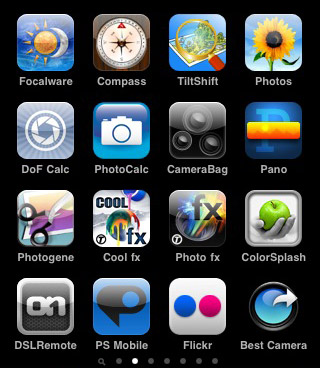 |
It hasn’t been that long since my first iPhone application post 11 Must Have Photography iPhone Applications, but there have been some great additions on iTunes as of late that you should definitely know about.
onOne dSLR Camera Remote Professional Edition ![]()
When I first heard about this application it definitely grabbed my attention. At the time it was only compatible with Canon cameras, but now it supports Nikon as well. I decided to take the plunge on this $19.99 app and try it out this past weekend for a photo shoot and it worked really well. I mean really well. This remote works on a camera tethered to a computer and provides every function under the sun that a camera remote could have. The LiveView and remote camera setting adjustment functionality is too cool for words. If the LiveView functionality isn’t worth the money for you there is a substantially lower cost version – dSLR Camera Remote Lite. By far this is the most expensive app I’ve purchased but it is also the coolest.
Best Camera (thanks to Chase Jarvis) ![]()
I’m late to hype Chase Jarvis’ Best Camera site and app, but it’s never too late to note how cool it is. This single app lets you edit and style your photos, upload them to an iPhone photo community site and share them on various social media sites including Twitter & Facebook. For the money you can’t go wrong on this inexpensive app. The one thing I particularly like is that you can edit your photo in another app and still upload it to the Best Camera site. Until more filters are added to the app you have the ability to provide endless adjustments to your iPhone photos. Oh and if you were unaware this app ties into the launch of Chase’s new book The Best Camera Is The One That’s With You: iPhone Photography by Chase Jarvis (Voices That Matter)
Photoshop Mobile ![]()
This app is really new. It was released this past Friday and marks Adobe’s first attempt at an iPhone Photoshop app. The functionality is limited and the controls are slightly awkward, but you can’t beat the price. FREE! I would anticipate that additional functionality will be forthcoming in future versions. Knowing Adobe they’ll soon be offering the best photo editing app on the market.
Flickr ![]()
If you haven’t been using the mobile version of Flickr this will provide new functionality making accessing your Flickr account quite easy while on the go. If you’re used to using the mobile version of Flickr then you’ll find the interface to the app to be a bit more polished. The application lacks a means to view recent activity in your photostream, but it does provide a streamlined process to take photos on your iPhone and upload them to your account. For a free app you can’t beat it.
Tweetie 2 ![]()
This Twitter app may seem out of place for a photo app list, but it’s ability to share photos and video (if you have an iPhone 3G S) are worthy of noting. A relaunch of Tweetie, the interface is even further polished and contains far more functionality. Released just this past week it has been receiving great mini-reviews on Twitter.
Bonus: Notable Updates
FocalWare v2 ![]()
I was raving about this app in my last post and version 2 is even better. If you have an iPhone 3G S the application now makes full use of the digital compass. This provides real-time orientation as you position yourself to find the ideal time and placement of the moon or sun for your photographs. What I also like about this upgrade is its far easier to see sun/moonrise and sun/moonset information at a glance and to navigate to different days in the calendar.
Photogene v1.2 ![]()
This upgrade impacts iPhone 3G S users the most supporting 2048 x 1536 px images, direct email of processed photos and the ability to copy an image for later use in applications such as MMS. This application is still a step or two ahead of PS Mobile and well worth having.
[tags]Photography, iPhone, App, App Store, Apple[/tags]

Pingback: Photography iPhone Applications « Photo Journal by Steven D. Lenhart
Pingback: Link Roundup 10-24-2009
Pingback: Photoshop App « Lauren's Blog